Safeguarding your organisation’s online assets is critical in todays digital world. Unfortunately, bad password security practices by employees will cause big problems for small businesses, leaving them vulnerable to hackers.
Cybercriminals are always looking for new ways to break into business systems. And they often succeed thanks to weak passwords. In fact, nearly 50% of cyberattacks last year involved weak or stolen passwords. Meaning small businesses like yours need to step up, take password security seriously and implement strong password policies.
So we’ve put together a few best practices that you can follow to protect your business. But before we get into it, here are the top 10 most common passwords available on the dark web that you should avoid at all costs:
- 123456
- 123456789
- Qwerty
- Password
- 12345
- 12345678
- 111111
- 1234567
- 123123
- Qwerty123
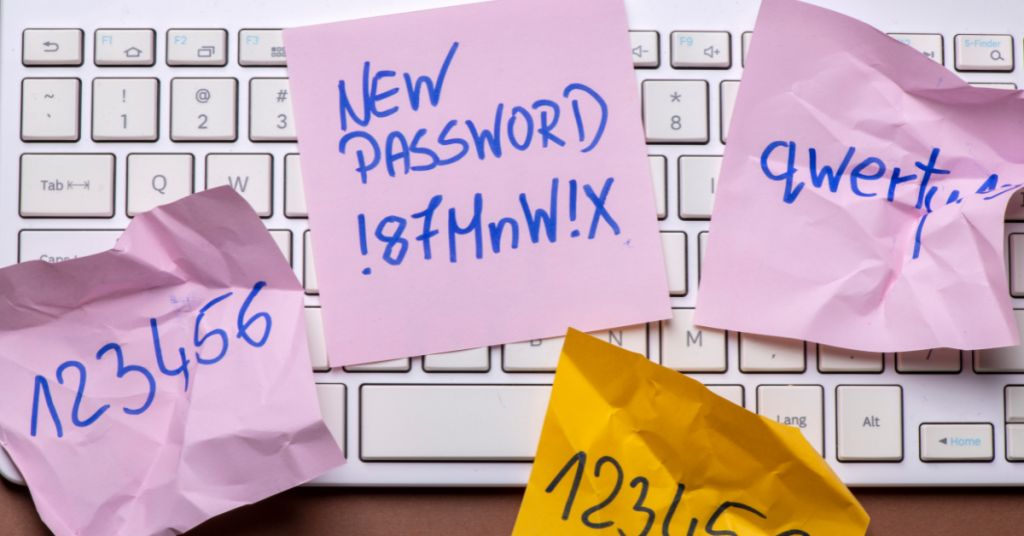
These are the most commonly used passwords to this day. If you are using any of these passwords, we urge you to change it as soon as you are able.
Password Security best practices
A well informed team with all the best password practices under their belt will significantly ramp up your cybersecurity.
Get a password manager
One of the most important ways to keep your passwords safe is to use a password manager. A password manager will help you create and store stronger passwords for all your online accounts. Password managers help recommend strong passwords, keep track of them and ensure they are unique for each account.
Use single sign-on (SSO)
Single sign-on is a popular password solution in business that allows users to access multiple applications with one set of credentials. So you just remember one password to access all your online accounts.
While SSO is a great solution, remember that all your accounts will only be only as secure as your SSO password. So, if you’re using SSO, ensure you’re using a strong, unique password that you don’t use for anything else.
One of the most popular SSO solutions is included in Microsoft Offices Azure AD, purposefully designed for the workforce.
Don’t reuse passwords on differant accounts
If a cybercriminal gets access to one of your accounts, they will try to use that same password to access your other accounts. This is because its common for people to reuse passwords they remember. By having different passwords for different accounts, you limit the amount of damage that a hacker can cause.
Just avoid jotting down your passwords on a piece of paper. Particularly in an office. Instead depend on a safe solution like using a reliable password manager as previously mentioned.
Make use of two-factor authentication (2FA)
One of the best ways to protect your online accounts is to use two-factor authentication (2FA). As well as your password, it requires you to enter a code from your phone (or another device). This could be through an app or a code emailed or text to you.
Even if someone were to find out your password, they may not have physical access to you app, texts or email account. 2FA makes it much more difficult for them to hack into your account.
While 2FA is not perfect, it is a robust security measure that can assist in the protection of your online accounts. We strongly recommend using 2FA if you haven’t already already implemented it into your business. If you use 2FA, make sure each account has a strong and unique code.

Don’t use the information available on your social media
Many people use social media to connect with friends and family, stay up to date on current events or share their thoughts and experiences with others. However, social media can also be a source of valuable personal information for criminals.
When creating passwords, you must avoid using information easily obtainable on your social media accounts. This includes your name, birth date and other details that could be used to guess your password. By taking this precaution, you can help keep your accounts safe and secure.
Many of us are tempted to use a childs name and birthday for example, how long would it take for someone to find this information off your facebook? These are the passwords that someone who really wants access to a system will try.
Something common we see a lot on other social networking sites is the use of quizzes encouraging users to repost and fill in their own answers, or to comment in the post. Pay attention to the questions you are answering – could you be answering common ‘memorable information’ prompts for accessing accounts?
An IT service provider can help you
Cyberattacks are always becoming more sophisticated alongside evolving technology, you may not be able to devote sufficient time and effort to combat them. As an IT service provider, we can ensure your team creates strong passwords, stores them securely and changes them on a regular basis depending on your needs,
Schedule a no-obligation consultation with us today to learn more about how we can help protect you from poor password hygiene.
Beyond good password security, your employees are your first line of defence against cybercrime. You can keep that defence prepared with regular cyber awareness training.
