Maybe you already see the benefits in adopting a digital meeting room booking system when it comes to analysing meeting space usages, optimising daily operations and branding you as a modern company. However, you may be unsure which one is the easiest for your staff to actually use. In this article we’ll show you how Evoko Liso is to use in everyday situations.
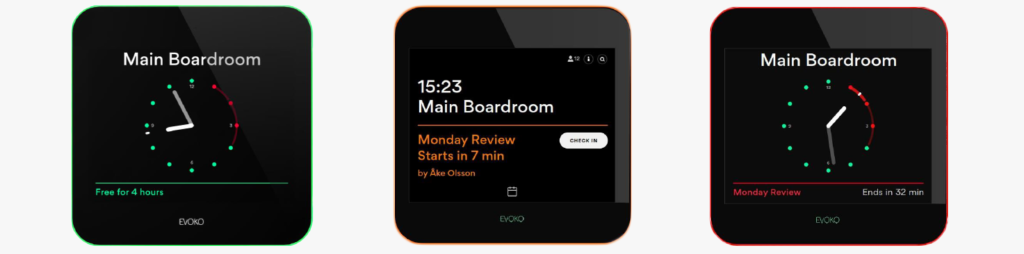
The status lights make interaction easier
There are strong status lights indicating whether the meeting room is free or occupied. There’s also an amber light to indicate that a meeting is about to start. You can also glance at the clock symbol that indicates how the meetings in this room are booked at the moment.
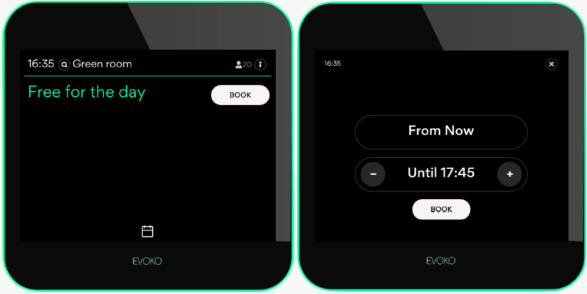
How to book a room
In this view, the room is not fully booked, and you simply press book. The button will be displayed in your preferred language. Then you chose the time frame, and you confirm by pressing book once again. Done!
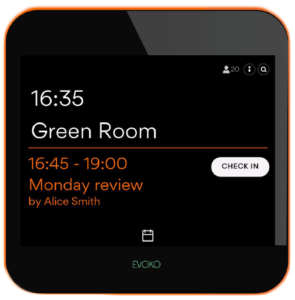
Check in to prevent ghost meetings
The check in button will appear 10 minutes prior to a booked meeting. If not checked in, the meeting will be cancelled shortly after the start time. By checking in this way your company can avoid ghost meetings. Other people can see that the room is in use when it really is, or they can use the room that no one checked in.
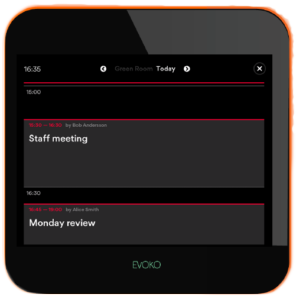
The calendar function
You may have noticed there is a small calendar icon present in the default screen view. If you press this, you get an overview of the room for the day. You can book rooms from there too, similar as when you are on a desktop but much easier just being able to do it on the spot.
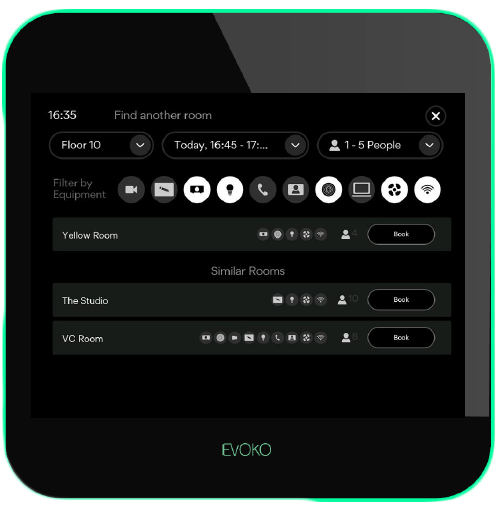
The room finder
Wherever you see a magnifying glass, you can access the room finder function. This is useful when you try to get an ad hoc meeting and need specific things like a room with a whiteboard or a room that fits at least 5 people.
You can use the search top finds room by:
- availability
- size
- location
- equipment
